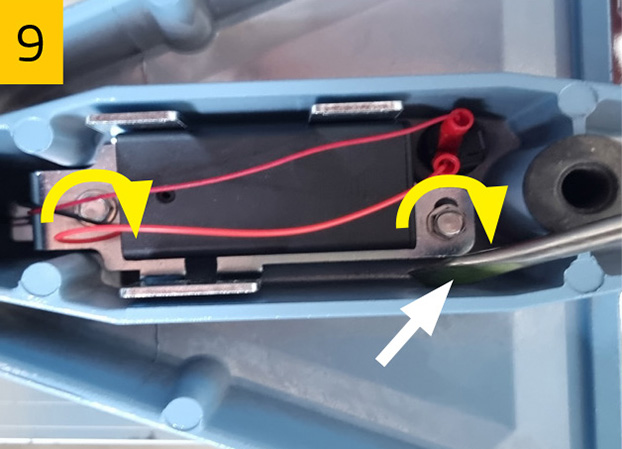REDUCED
Stock Due

Sigma Series 4 Nex PUSH Professional Tile Cutter - 62cm - 4BN
Pushing incision, easy and deep with minimum effort, perfect for rough, thick and large tiles
£374.40 inc.VAT